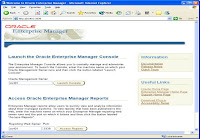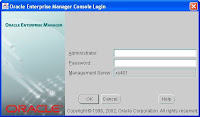It covered as much as possible on Oracle 11g Features, future developments and releases. These included:
High Availability - High(er) availability
Maximum Availability and new Flashback Features
Flashback Transaction
Flashback Data Archive
Data Guard
Streams
Online Maintenance
Grid and OLTP
Real Application Clusters
Automatic Storage Management
Improve Performance with Caching
Result Caches
Query Caching
Function Caching
SQL Plan Management and Optimizer Enhancements
New Optimizer Features
Statistics enhancements
Oracle TimesTen
Information Management
Partitioning
Compression
SecureFiles
Miscellaneous
New Development features
Unstructured data
Application Development
PL/SQL Enhancements
SQL Developer Enhancements
Database Security
User Management
Access Control
Data Protection
Monitoring
Vault
Audit Security
Database Manageability and Real Application Testing
Memory Management
AWR Baselines
Automatic SQL Tuning
Advisors
Upgrade Considerations
Enterprise Manager Management Packs Enhancements
VLDB Enhancements in Oracle Database 11g
Real Application Testing
Improvements in Maximize Storage
Oracle Exadata
Advanced Compression
Business Intelligence
Upgrading to Oracle Database 11g
New 11g Background Processes,
Upgrade Considerations,
Other Features Enhancements
Expectations
As you would expect from the above long list of topics, some of the sessions were followed by Hands-on examples while others were the usual theoretical whizzing-through of the slides. A few of the later sections were rushed through while some the earlier ones were very much delayed due to questions and answers from interested parties in the audience. Although I already had some knowledge of the Oracle 11g Features and have tried my hands on some of them while doing personal R&D and installation testing, the Technical Briefing session was a more useful session that gives you the opportunity to interact one-to-one with the Oracle technical personnel. As opposed to normal Training sessions where most of the Audience are there to learn, most people had long list of questions to ask the facilitators.
Attendance
There were over 40 attendees of whom most are DBAs and Technical team from other Oracle partners in the UK. The attendees included teams from the top Oracle Partners, IT, Management Consulting and Outsourcing firms in the World.
Product Releases
For those interested in Data Modelling, Oracle SQL Developer Data Modeler (2.0.0.57.0) was released on July 1, 2009. This is now available for Download from OTN.
There was a hint that Oracle 11g Release 2 is expected to be available sometime from September. This could mean that Oracle 11g Release 2 will be one of the major highlights at Oracle OpenWorld 2009 in October. If you may remember, all predictions for the unveiling of Oracle 11g Release 2 at Oracle OpenWorld 2008 proved to be false alarms and it has taking another one year and we are still talking of “hints”.
Interests
One of the areas I was interested in was Database Manageability and Real Application Testing. Real Application testing helps you fully assess the effect of system changes on real-world applications in the test environments before deploying the change in production.
I would encourage everyone to make out time to attend one of the Oracle Partner Events (especially the free ones) when it is announced notwithstanding your level of knowledge in the subject area. It will give you access to a platform to ask pressing questions that you would normally not get quick answers from Oracle Forums or Oracle Metalink especially in relation to product stability, experience from those already upgraded from the older release (Oracle 10g in our customer's case) and lessons learned from those who have been using it since Release 1 started shipping.
Session Notes
As you would guess, I did take a few notes during the sessions. The important question is how can I share it with you? Well, the bad news is that some of the texts I wrote on a notepad are unreadable because I was rushing them at some point. I normally would not have written a line, but I was curious to use some as reminder of questions I asked at the end. The good news is that you can find the slides for the entire presentation more useful in the usual place online at Oracle Partner Events and Training.
The slides for the event will normally be available within a week of the event. You will also find slides of similar 11g briefing held in April and other subjects that may interest you at the same place. Also useful will be the January 2009 Oracle Database 11g Product Family White Paper.
Feel free to check and read through whenever you can